Editor's review
We all use internet to send and receive files and data. To secure your data you would like to send encrypted files over internet, but your recipient might not have software to decrypt the files. Silver key helps you to produce encrypted files which are suitable for sending sensitive data over an insecure channel like the Internet. It provides you self-extracting file, so the recipient on the receiving end does not need to install any software to decrypt the file.
Features: It is easy-to-use utility. Parcel browser is similar to Windows Explorer. Crypto setting allows you to set different parameter through General, Silver Key and Shredder settings. In general setting you can set display options such as user interface and password and keys. In silver key setting you can set different parameters for Integration, file processing, compressor etc. In Shredder ‘mode’ you can set parameter for integration and shredding.
Creating an encrypted parcel with Silver Key is incredibly easy. All you need to do is just right-click a file or a folder and select ‘Create Parcel’. Silver Key will produce an encrypted file, which you can upload to an Internet server, send over your local network, or just attach to an email. Silver Key compresses and encrypts your data and adds a small decrypted program. Your recipient doesn’t need to install any decrypting program because the parcel already contains all the needed software. Silver Key uses highly reputable advanced encryption standard to protect user data, with its 256-bit encryption key far exceeding the HIPAA requirements. Silver Key fully supports automated batch processing and it is ideally suitable for corporate usage.
Overall: This is excellent software useful to everyone.


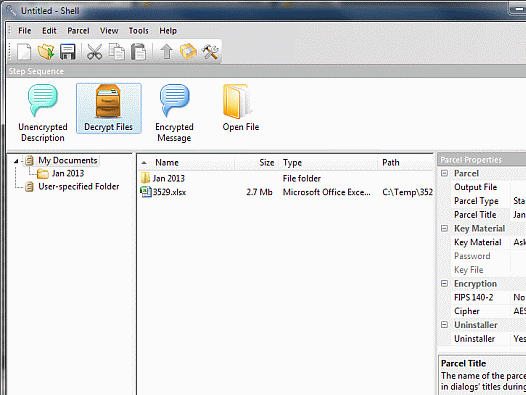
User comments